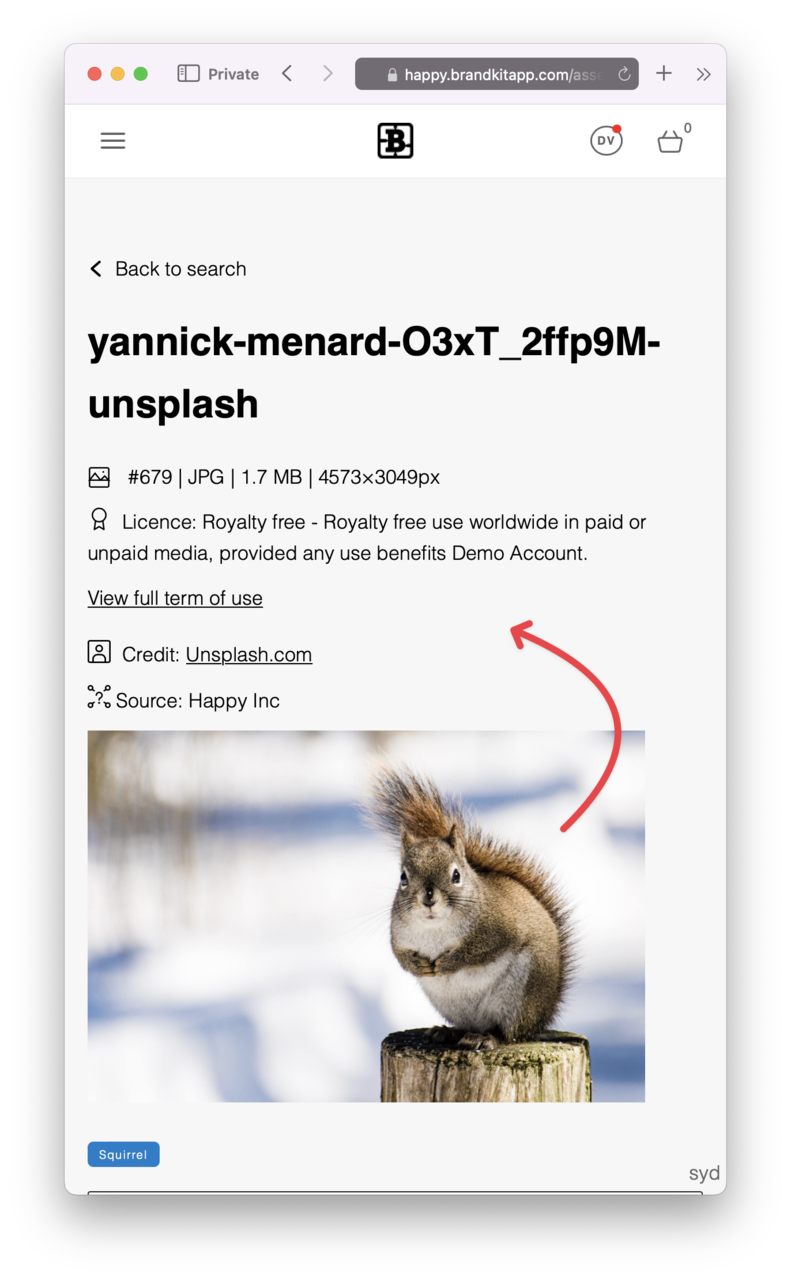Rights Management, Licencing & Usage
Use content with confidence because everyone knows the legal position.
We answer the question:
"Yay! Found it ...but wait, can I use this?"
Licencing and legal stuff is tedious at best yet it's vital that your team, staff and external collaborators know when they can, can't, or how they should use your content. Brandkit® automatically displays licence and usage requirements, enabling your users to tell your brand story with confidence.

How it works
(1) Set-up your account's Licences and Credits
You can setup any number of Licences plus Credits (person or organisation), to suit your business.

...
(2) Classify your Assets
Classify all your Assets by selecting an appropriate Licence, and optionally setting Expiry dates, adding additional Usage instructions and adding a Credit.

(3) Automatically display Licence and Usage requirements
Once Assets are classified, we'll automatically display Licence and Usage information, whenever a user Views, Requests, Downloads, Shares classified Assets.