
Brand Guidelines
Keep everyone on brand with
your Brand Guidelines in the cloud
Keep everyone on brand with searchable, accessible, downloadable, Brand Guidelines that are tightly integrated with downloadable Brand Assets. Ensuring worry free brand compliance, so you can share your brand assets with confidence.
3 Flavours of Brand Guidelines
Choose from traditional (1) Brand Guidelines PDF, (2) Digital Brand Guidelines, or (3) Atomised Brand Rules.
Brandkit supports all three.
(1) Brand Guidelines PDF - with auto-magic attachment
The traditional document based Brand Guidelines PDF typically created in Adobe Indesign (but could be created in any other document creation software) is uploaded as an Asset and can be embedded in web pages, found in search, viewed, downloaded shared, and even automatically attached to downloads of specific brand assets.

How it works
(A) Upload your Brand Guidelines
Upload your Brand Guidelines document (typically a multipage PDF) as an Asset. This makes it a searchable, downloadable and shareable Asset in your Brandkit.
(B) Attach to Brand Assets
The next step is to attach your Brand Guidelines Asset(s) to your Brand Assets (e.g. your Logos) using Brandkit's Attachment feature.
(C) Automagically attached to downloads
Once attached the Brand Guidelines will be automatically included in any downloads or shares of those Assets.
(2) Digital Brand Guidelines
Create (and maintain in real time) an editable Digital Brand Guide - as a web page, or mini-site using the CMS built in into Brandkit.
The result is that your digital Brand Guidelines are tightly integrated with downloadable brand assets and the Brandkit platform. So you get maximum flexibility, plus the full power of an industrial strength DAM. You can embed search grids and assets directly from the DAM in the pages and/or sections of your Brand Guidelines.
Other benefits over a document based PDF include; the ability to edit easily and you no longer need to republish and redistribute an updated document for every little change. It just happens automatically.
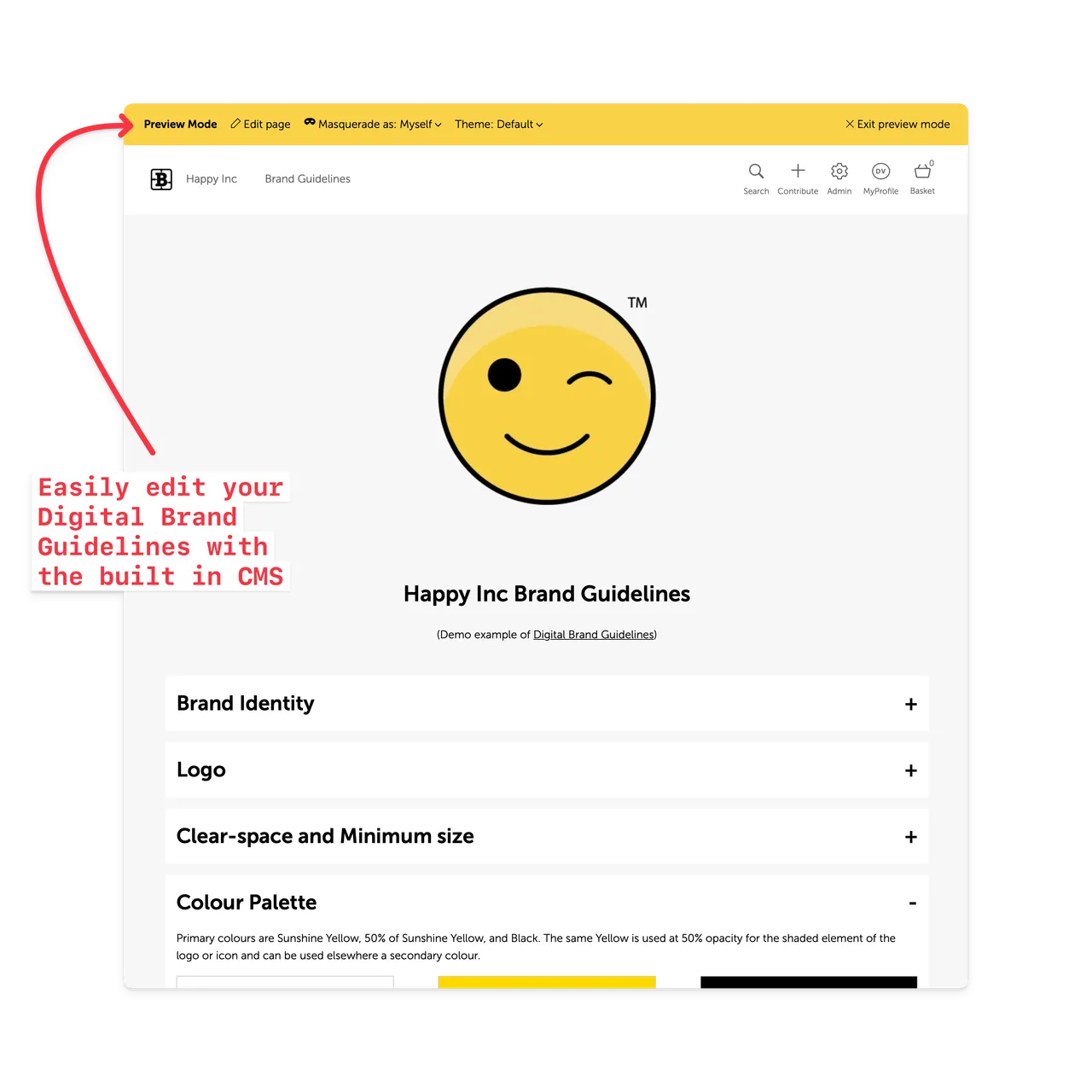
Example of editable Digital Brand Guidelines from https://demo.brandkitapp.com
How it works
(A) Create a custom page in the CMS
Create a custom page (e.g brand-guidelines) in the built-in CMS. Then create sections for each section of your Brand Guidelines and populate with content. You can write HTML, embed images from the DAM directly, and use custom CSS to lay thing out just how you like it. Alternatively ask the Brandkit team to create this for you.
(B) Wire up the page to site Navigation
Add nav items to link to your Brand Guidelines page in the site header or footer, or invent your own navigation. The Brandkit team can also do this for you.
(C) Publish
Once you're happy with the Brand Guidelines page and nav, make th page and nav live and let users at it.
(3) Atomised Brand Rules
This is a new approach that is both modern and easier to implement. Break up your guidelines into a series of individual guides or rules, that can be searched, mixed and matched, surfaced, shared and downloaded as needed along with Brand Assets.
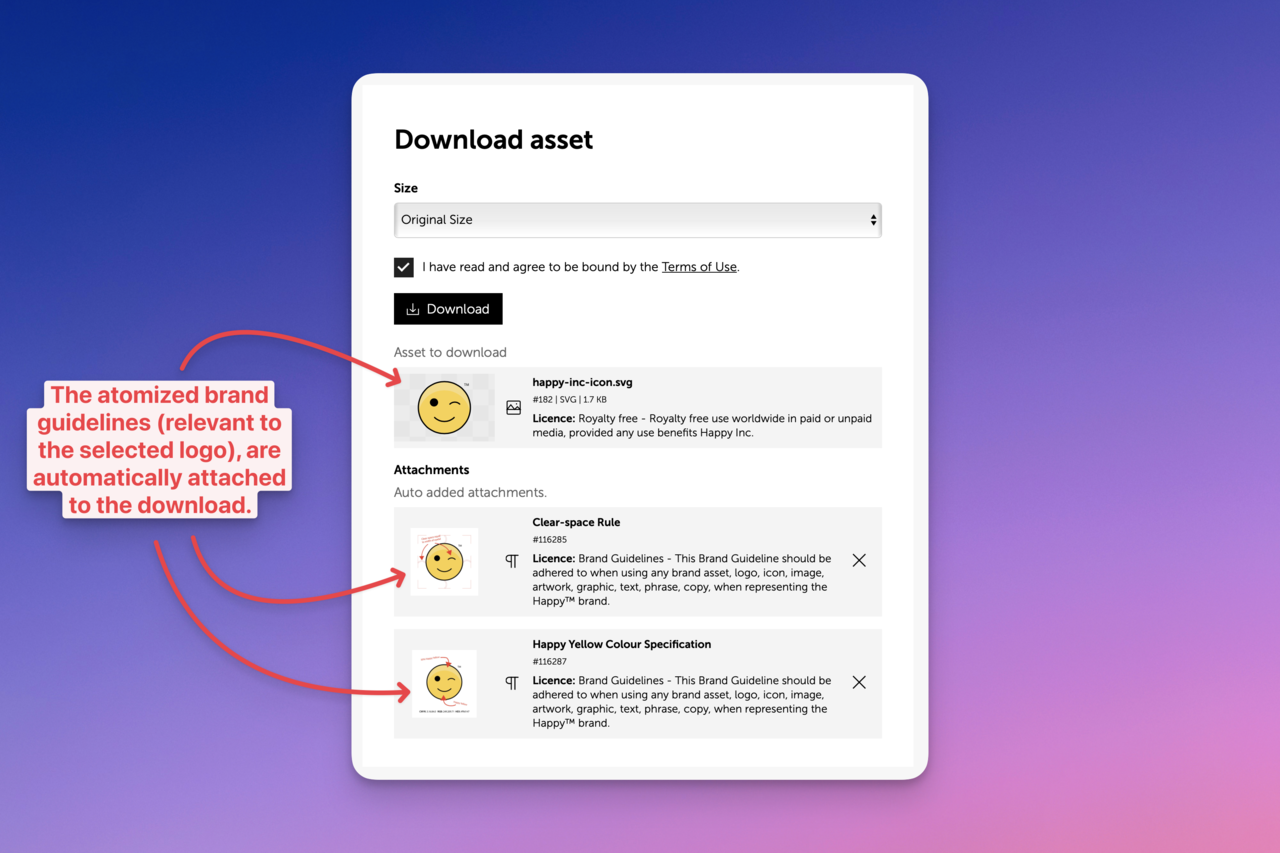
How it works
(A) Upload or create individual brand guides
Convert your Brand guidelines into a series of individual specific guides or rules. e.g Colour Swatch, Isolation Area, Typography, etc. These can be created as PDF files using a 3rd party app like Adobe CC (InDesign, Photoshop, Illustrator,etc), or even as an image. Or you can use Brandkit's Post feature to write up anj individual guide/rule using our writing tools. Then Attach specific guides to appropriate Assets. This adds maximum flexibility as you can add additional rules, or edit individual rules independently from other rules. Allowing maximum velocity when adjusting your brand guidelines.
(B) Attach to Brand Assets
The next step is to attach your Brand Guidelines Asset(s) to your Brand Assets (e.g. your Logos) using Brandkit's Attachment feature.
(C) Automagically attached to downloads
Once attached the Brand Guidelines will be automatically included in any downloads or shares of those Assets.
Moving on from the Monolithic Document
Traditionally Brand Guidelines are a monolithic document with multiple pages.
They are often created by your Design Agency in Adobe’s InDesign at great expense. A change or tweak requires editing the document and reissuing the entire thing.
Designers love them (for the work they bring), while end users often resist consulting them.
That is so last century.
In the digital era, there is an opportunity to improve the user experience, and save money.
The answer - is to either create Digital Brand Guidelines or to atomise your Brand Guidelines into smaller searchable components or "rules" - aka Atomised Brand Rules.
Brandkit® is taking up the challenge.
We’ve introduced a powerful CMS you can use to build editable Digital Brand Guidelines using standard web technologies (HMTL, CSS, and Javascript) and pre-built sections, plus Brandkit's redesigned Attachments feature to support Atomised Brand Rules and auto-attachment to downloads.
Now you can now choose your preferred approach. Either a traditional monolithic document (usually a PDF), Digital Brand Guidelines, or searchable Atomised Brand Rules. All three options are now supported.
