How to add custom fields to the User Registration form
Brandkit 2
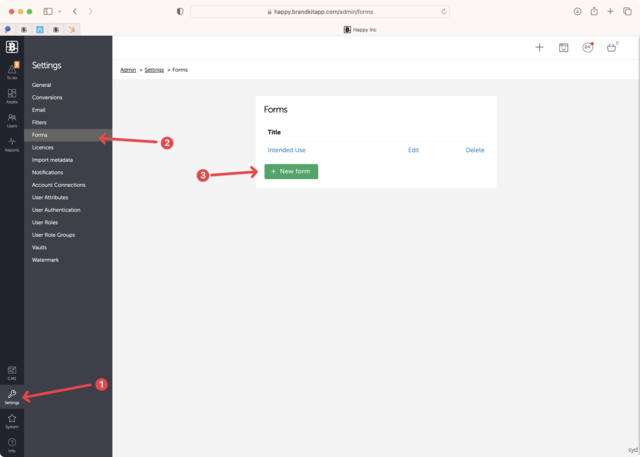
- In your Account Settings, click the Forms option
- Click the + New Form Button
- Enter a title for your new form such as: Extended Registration Form
- Then Save
- Next click on the new form name or the Edit button (to set the field inputs for the form)
- Click the + Add Field button to add your first input field.
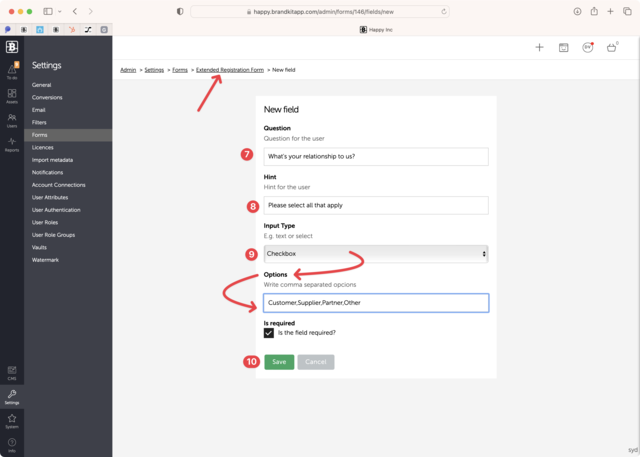
- Type the name (or label) for your form input e.g. What’s your Relationship to us?
- Add a Hint. This is just some text to help guide the user to complete this particular form input. e.g. Choose one or more options
-
Then select the input type. Choose between Text or Checkbox styles.
If you choose Checkbox, you’ll be asked to add the Checkbox Options. These should be entered in alphanumeric order (ideally), as a comma separated list, with no space before the comma. - Then click Save.
Repeat steps 6 to 10 for each input field in your form.
Next step - using the form for registration
Once the form has been created, complete with input fields, you will need to add it to the registration workflow in your account settings.
- Navigate to Settings > General
- Scroll down to the section title Registration form
- Select your new form
- Scroll to the bottom of the page and click the Save button.
All done, your new form will appear in the Registration workflow for new users, AND in the My Profile page for all users, whenever they click Edit in their Profile page.
Editing the form
You can also add or remove input fields and options at any time. However note that changes made after users has already registered may impact historical data and existing users.
So it’s best to set up your form as early as possible.
Happy branding :)
How to add custom fields to the User Registration form
You can add custom form fields to the User Registration form in your Brandkit account. Here’s how.
