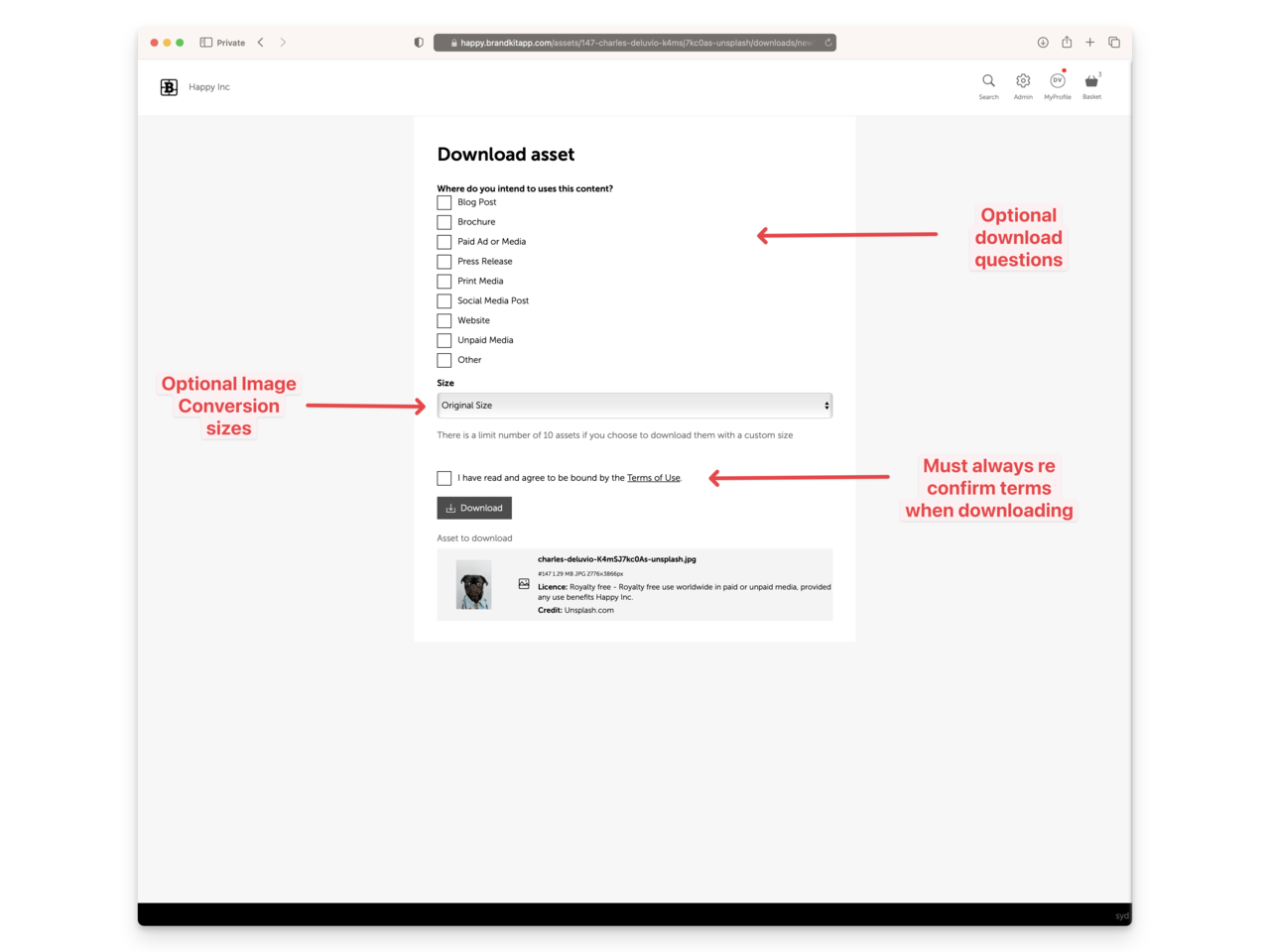(1) Self Service downloads
You can configure your Brandkit account for self-service access, including self-serve registration.
This means a user can register, login, find and download content from the customers Brand Portal without troubling the marketing team.
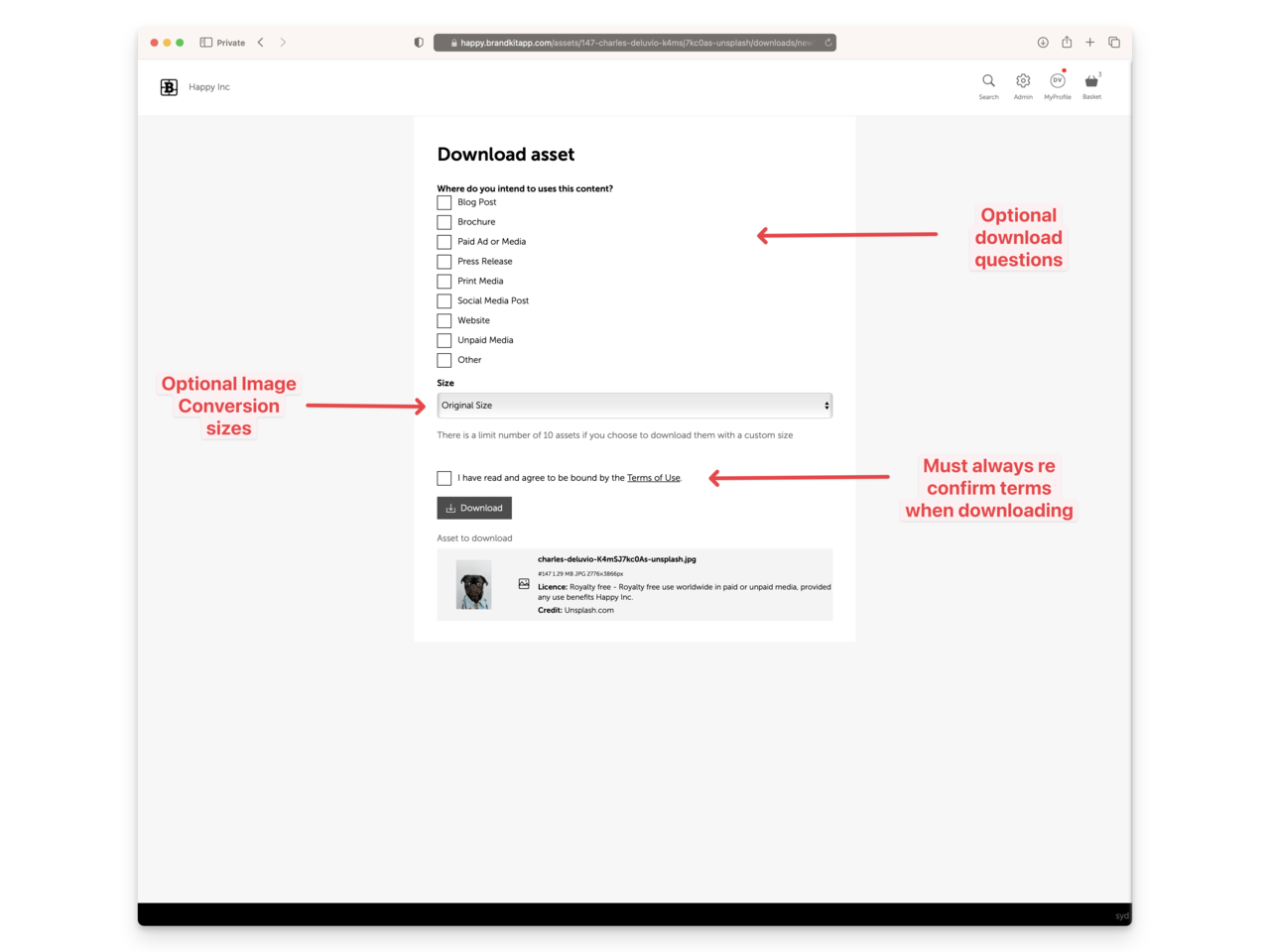
Worried about sensitive Assets. No problem just put them in a different Vault and restrict access to particular User Roles, or require users with a particular User Role to Request Assets (which triggers a secure Asset Request Workflow).
(2) Asset Requests and Asset Request Workflow
Optionally configure your account so that users (or just users with particular User Roles) must Request Assets (rather than help themselves via self-serve download). When user makes a Request, they typically have to answer *Intended Use questions, to support their request.
A Request Workflow is then triggered and Admins are notified. Admins can then Approve or Decline a request.
If Approved, Brandkit send the user the Approved files. If declined we’l let the User know by email, but often an Admin will correspond with the user and direct them to an acceptable outcome for all parties.
(3) Shares

Users can share Assets with others, by selecting one or more Assets and clicking the Share button.
With Shares the user doing the sharing selects Asset(s) and then shares to an entered email address, or all users with a particular User Role, etc. The recipient gets an email with a link (or a link shared with them via chat) to view or download the Assets (depending on the Share options selected by the sender).
Shares also include a File Transfer Service option to send files to anyone via email (WeTransfer or Highttail style), where the user doesn’t need to be registered or required tologin. The recipient just agrees to terms and and can download instantly. This is great for transferring large files, or a batch of files easily and quickly. No need for a third party file transfer service.
(4) Saved Collections
User can create saved collections of Assets, and add to them over time. Each saved collection has it’s own unique URL, which can be shared with others. Visitors to the collections link will have to login to see the collection and the permissions system will automatically hide any Assets that the user doesn't have access to.

(5) Asset Syndication
Brandkit includes a unique feature called Content Syndication.
Admins can setup account integrations with other Brandkit® customers by mutual agreement. Once integrated, Admins can syndicate selected Assets, so that they are findable and download-able in the connected account. The receiving account can also curate the feed of Assets and either publish all, or select only the Syndicated Assets they want to publish.
It’s a brilliant way for related brands or partners to share content with each other but maintain ownership and control over their content assets.