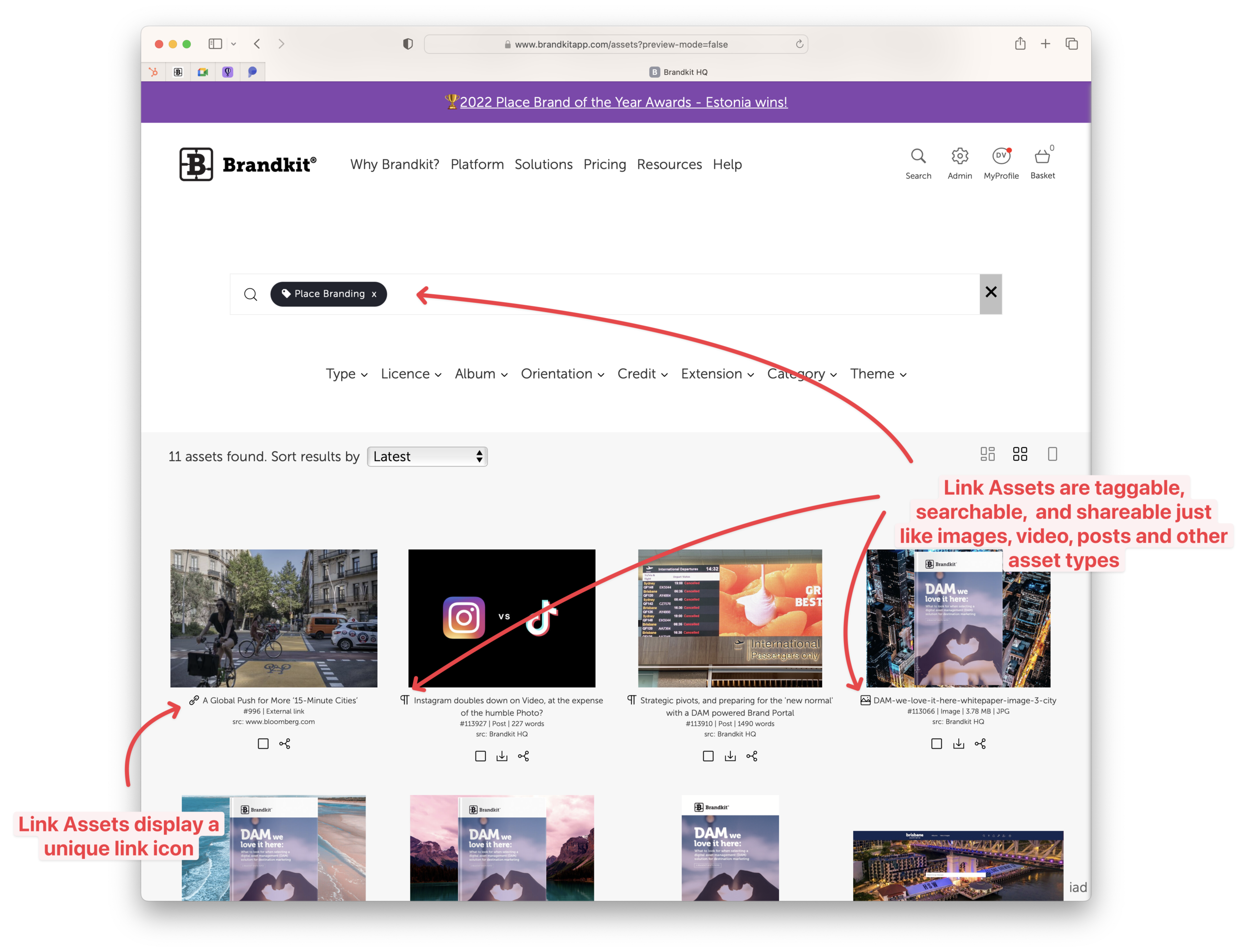Link Assets (Visual Shortcuts)
Links (New)
Creating content is a lot of work, but you don't have to do it all yourself.
In fact often there are other external storytellers telling your story on their own channels. Wouldn't it be great if we could surface that Earned Media in your Brandkit?
Now you can!
Links as Assets
Each Link is treated like an Asset, and gets a visual tile in search results (just like other assets). Clicking the tile jumps you to the link's URL (e.g. a web page).
Other benefits are that you can add metadata, and tags to control who can see the links, and to aid search.
When you create a link we automatically extract a hero image (if the 3rd party webpage has an Open Graph image attribute), or you can manually add your own image.

Link Assets are Searchable, Visual, Shortcuts
Run a search, and Links appear in your results alongside file based Assets and Posts. Click the link and jump to that content in a new browser window.
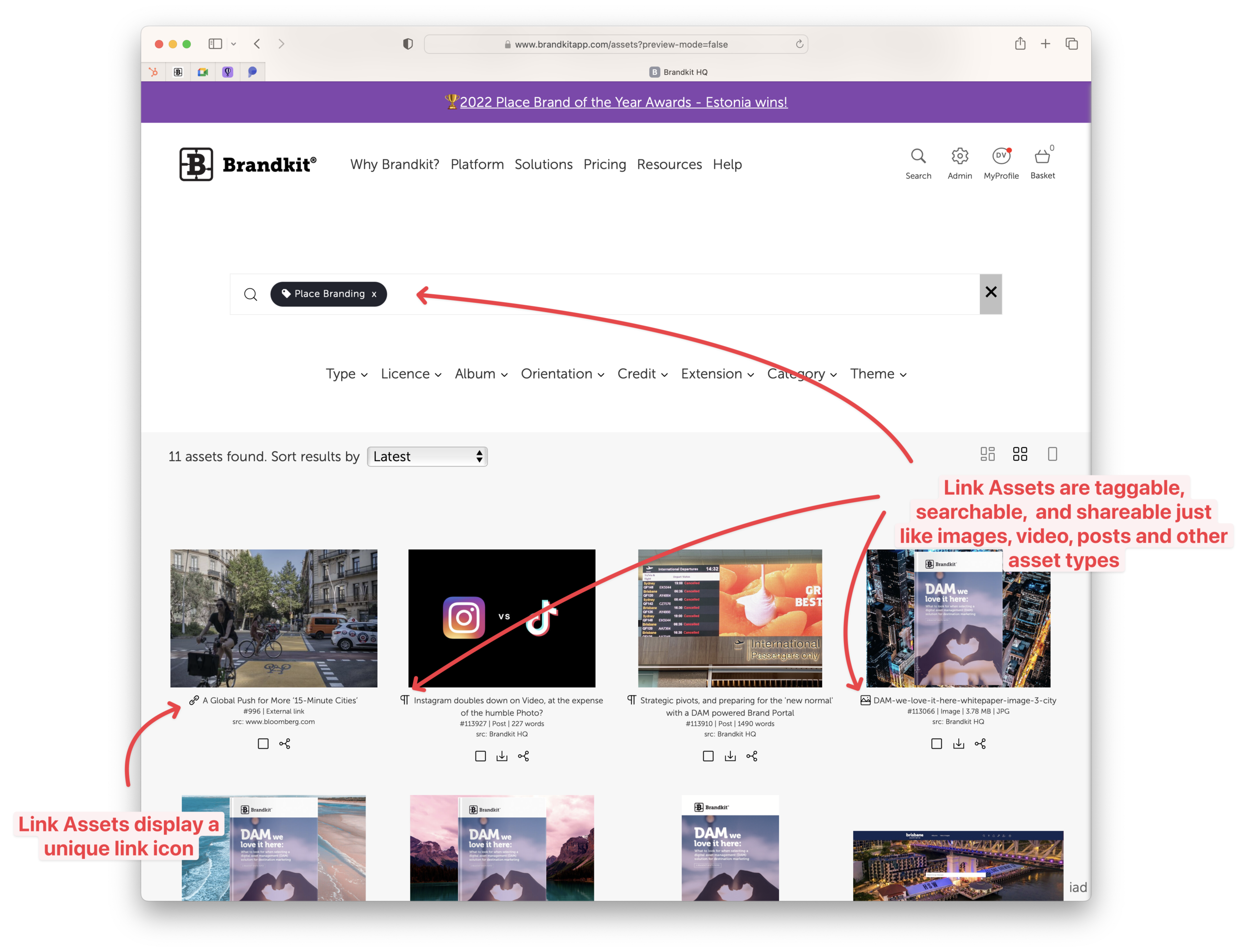
How it works
(1) Add a link
In Admin click the Add (+) button and select the Add a Link option.
(2) Copy and paste your Link's URL
Simply copy and paste in your URL. The system will check it can extract a useful link and success will depend on the structure of the destination URL and whether that page has proper metadata setup. If not, you will then be given the option of manually adding the link.
(3) Add metadata, tags and approve
The Link Asset will be created with a Draft status. You can then add additional metadata, move it to the appropriate Vault, add Tags and then once you're happy change the status to Approved and publish it to your Brand Portal.
Join 176,223+ users already on Brandkit
Your story matters. Help your collaborators find your content, tell your story with confidence, and build a stronger brand.
All for a reasonable and fair price starting at US$99/mth. See pricing here.
Subscribe to Updates
Tour
Book a Demo
Statistics above last updated 1 March 2024