The Pros and Cons of Using Cloud-Based vs. Local Photo Library Software, for Professional Marketers
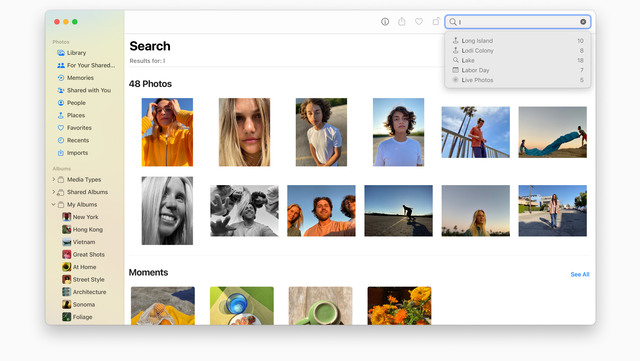
When it comes to managing your digital photo library, you have two options: cloud-based photo library software (like Brandkit) or local/desktop photo library software (like Photo Mechanic).
Each type of software has its advantages and disadvantages, and the decision on which one to use will depend on your specific needs and preferences.
In this blog post, we’ll take a closer look at the pros and cons of using cloud-based vs. local photo library software to help you make an informed decision.
Cloud-Based Photo Library Software
Cloud-based photo library software is hosted on remote servers and accessed through the internet.
Often digital photo library software is referred to as DAM system or Digital Asset Management software. Most DAM systems do double duty as a digital photo library as well. Obviously some do a better job than others, but almost without exception they are better than file management solutions such as Google Drive, Dropbox, OneDrive, etc, at searching, managing and sharing photos.
Here are some of the pros and cons of using cloud-based photo library software:
Pros:
1. Accessible from Anywhere: With cloud-based photo library software, you can access your photos from anywhere with an internet connection, making it easy to collaborate with others and work on projects remotely.
2. Automatic Backups: Cloud-based photo library software typically comes with automatic backups, which means your photos are always safe and secure, even if your device fails.
3. Scalability: Cloud-based photo library software can easily scale up or down depending on your needs, so you only pay for what you need.
Cons:
1. Dependence on Internet: To access your photos with cloud-based photo library software, you need an internet connection. If you’re in an area with poor connectivity, you may experience slow speeds or be unable to access your photos altogether.
2. Privacy and Security Concerns: Cloud-based photo library software stores your photos on remote servers, which raises privacy and security concerns. You have to trust the company to keep your data safe, and there’s always the risk of data breaches or hacking.
3. Cost: Cloud-based photo library software typically requires a monthly subscription fee, which can add up over time.
Examples of Cloud-Based Photo Library solutions:
- Brandkit: Brandkit is a cloud-based digital asset management platform that includes photo library software features. It allows you to store, organize, and share your photos and other digital assets, and offers advanced search functionality, version control, and a customizable user interface.
- Bynder: Bynder is a cloud-based digital asset management platform that includes photo library software features. It offers advanced organization and search tools, as well as customizable branding options and workflow management tools.
- Brandfolder: Brandfolder is a cloud-based digital asset management platform that includes photo library software features. It allows you to store, organize, and share your photos and other digital assets, and offers advanced search functionality, version control, and customizable branding options.
Local (or Desktop) Photo Library Software
Local photo library software is installed on your computer or device, and your photos are stored locally. Here are some of the pros and cons of using local photo library software:
Pros:
1. No Dependence on Internet: With local photo library software, you don’t need an internet connection to access your photos, which means you can work offline and in areas with poor connectivity.
2. Privacy and Security: Since your photos are stored locally, you have complete control over your data and don’t have to worry about privacy or security concerns.
3. One-Time Cost: Local photo library software typically has a one-time cost (and sometimes is free e.g. Apple Photos), which means you don’t have to worry about monthly subscription fees.
Cons:
1. Limited Access: With local photo library software, you can only access your photos from the device where the software is installed, which can make collaboration and remote work more challenging.
2. No Automatic Backups: Local photo library software doesn’t typically come with automatic backups, which means you’re responsible for backing up your photos to an external hard drive or other storage device.
3. Limited Scalability: Local photo library software is limited by the amount of storage space available on your device, which can be a challenge if you have a large photo library.
Examples of Local/Desktop Photo Library solutions:
- Adobe Bridge: Adobe Bridge is a local photo library software that allows you to organize, manage, and search for your digital assets on your desktop. It offers advanced organization and search features, as well as integration with other Adobe Creative Suite apps.
- ACDSee: ACDSee is a popular local photo library software for Windows that offers advanced organization features, including keyword tagging, facial recognition, and metadata editing. It also offers a range of editing tools and export options.
- Photo Mechanic: Photo Mechanic is a local photo library software that allows you to manage and organize your photos on your computer. It also offers cloud-based options to store your most frequently accessed photos for easy access from anywhere.
Conclusion
In conclusion, choosing between cloud-based and local photo library software depends on your specific needs and priorities.
Cloud-based digital photo library software offers accessibility, automatic backup, and scalability, making it a great option for remote teams and people who need to access their photos from multiple devices. However, it comes with limitations in terms of internet dependence, security, and ongoing subscription costs.
Local digital photo library software, on the other hand, offers privacy, offline access, and one-time costs, making it a great option for people who prioritize data security and offline access. However, it has limitations in terms of accessibility, scalability, and automatic backup.
Ultimately, the decision on which type of photo library software to use comes down to personal preference and the specific needs of your workflow. Consider factors such as internet connectivity, collaboration requirements, and storage needs before making a decision. Whatever your choice, make sure to choose a reputable provider and backup your photos regularly to ensure they’re safe and secure.
Happy days :)
The Pros and Cons of Using Cloud-Based vs. Local Photo Library Software, for Professional Marketers
In this blog post, we’ll take a closer look at the pros and cons of using cloud-based vs. local photo library software to help you make an informed decision.
