Automatic Brand Guidelines

What we mean by brand-centric is that here at Brandkit, we are concerned with helping you manage and build a better stronger brand, by helping you consistently reproduce your brand through the management, curation and controlled distribution of your brand assets (the visual representations of your brand).
Brand Guidelines are an important aspect of this brand-centric approach. They are the formalized rules or playbook for the use of your digital assets (images, logos, videos, graphics, etc)
Brandkit helps you in the following ways:
- Gives you a dedicated Brand Guidelines page in your portal.
- Handles single or multiple brands and corresponding brand guidelines.
- Automatically attaches Brand Guidelines when assets are downloaded or sent.
Dedicated Brand page
Each Brandkit web portal has a dedicated (but optional) Brand page and a spot in the main Nav (although if desired this can be removed).
Clients can also elect to have a standard PDF guidelines page or a custom written interactive HTML version of the Guidelines page.
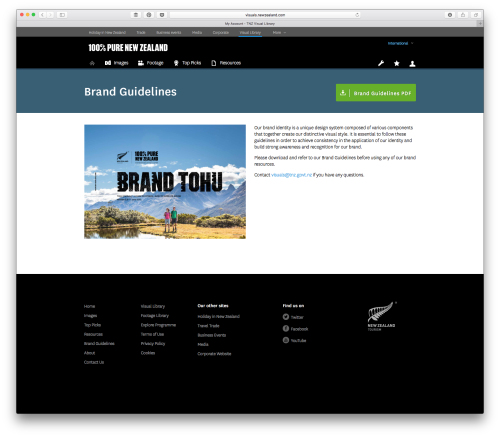
The example above shows a Brand Guidelines page using the standard PDF method for Tourism New Zealand. Note. Tourism NZ elected to remove the Guidelines nav item (it’s in the footer instead).
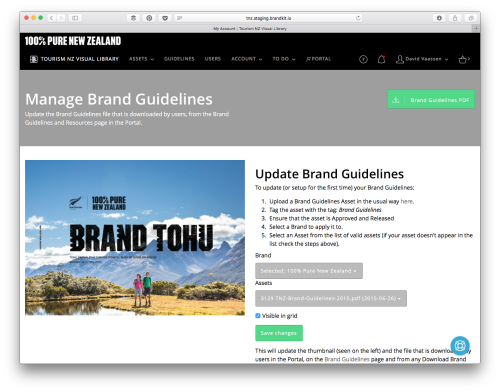
Admins can then modify what Guidelines are used. Essentially the Brand Guidelines are just another Asset in the library (PDF). So an Admin will upload a Brand Guidelines PDF and tag it: Brand Guidelines, then in the Manage Guidelines page in Admin, select the Guidelines Asset for each brand.
Single or Multiple Brands
More than one Brand or Brand Guidelines document? No problem you can have as many brands and corresponding brand guidelines as you want.
Automatic Delivery of Brand Guidelines
One thing we know is brands and we invented automatic delivery of brand guidelines way back in 1997. Essentially any download of a brand asset will automatically include a PDF copy of the Brand Guidelines applicable to the downloaded asset(s).
Here’s how it works.
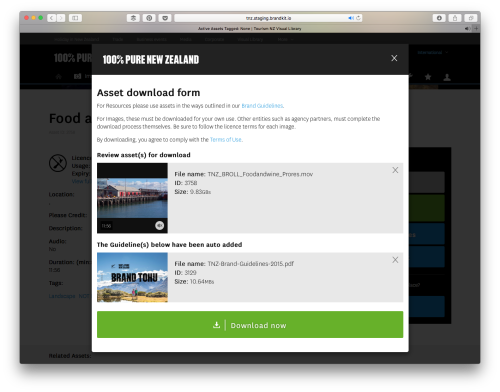
- Select an asset or assets for download in Brandkit.
- If the asset belongs to a Brand that has Brand Guidelines configured for it, we’ll automatically add the Brand Guidelines asset to the download (as seen above).
- Simple but handy.
It’s simple and effective. We hope you agree.
Automatic Brand Guidelines
Brandkit is brand centric Digital Asset Management software and automatic brand guidelines is a big part of that.
